Meson enhance Lighthouse Storage
Using Lighthouse with Meson: A Comprehensive Tutorial
Introduction
In an era defined by digital data, a reliable and persistent file storage solution is paramount. Lighthouse emerges as a front-runner in this domain, offering a storage model designed for long-term storage. It uses the miner network and storage capacity of the filecoin network and IPFS content-addressing system. Lighthouse's reliance on IPFS ensures tamper-proof and censorship-resistant file storage with persistent storage of Filecoin miners, effectively providing data reliability and simplifying the nuances of sustainable, long-term, and perpetual storage.
However, every technology can benefit from a performance enhancement. Enter Meson, a cache layer that adds an extra boost to your content delivery from Lighthouse. In this tutorial, we'll walk you through integrating Meson with Lighthouse to optimize your content delivery.
1. Understanding Lighthouse
Before diving deep into the steps, let's get a clear picture of Lighthouse:
- Sustainable Storage: With an eye on the future, Lighthouse's storage model emphasizes longevity and resilience.
- Encrypted Data: Developers benefit from storing encrypted data on Lighthouse, paving the way to craft token-gated applications.
- Developer-Centric: Lighthouse not only values data security but also ensures ease of integration by offering a variety of SDKs in various languages and a dedicated CLI.
2. Setting Up Lighthouse
Website - https://lighthouse.storage
Sign into Files Dapp with your wallet or your github account to start uploading files to Lighthouse
Optionally:
In this tutorial, we will be using the CLI method to upload a file using Lighthouse.
Embarking on your Lighthouse adventure:
Install Lighthouse SDK and Create Wallet:
To integrate Lighthouse into your workflow, begin by installing the SDK globally:
npm install -g @lighthouse-web3/sdkFollowing this, create a new Lighthouse wallet. Upon execution, you'll be greeted with both a
Public Keyand aPrivate Key. It's paramount you store these credentials securely:lighthouse-web3 create-wallet
Uploading Files Using Lighthouse CLI:
With the SDK installed and wallet configured, you're all set to upload files directly from the command line. Execute the following:
lighthouse-web3 upload /path/to/your/fileReplace
/path/to/your/filewith the actual path to your file. After successful upload, the CLI will return a unique Lighthouse file identifier, marking your file's presence on the network. Expected output:
Visit: https://gateway.lighthouse.storage/ipfs/Qmc........
https://ipfs.io/ipfs/Qmc........
CID: Qmc........
3. Integrating Meson
Boosting your content delivery from Lighthouse can be achieved seamlessly with Meson. Let's guide you through the steps to integrate the Meson CDN with Lighthouse:
Register on Meson CDN:
- Navigate to the Meson Dashboard.
- Register for an account if you haven't already or sign in.
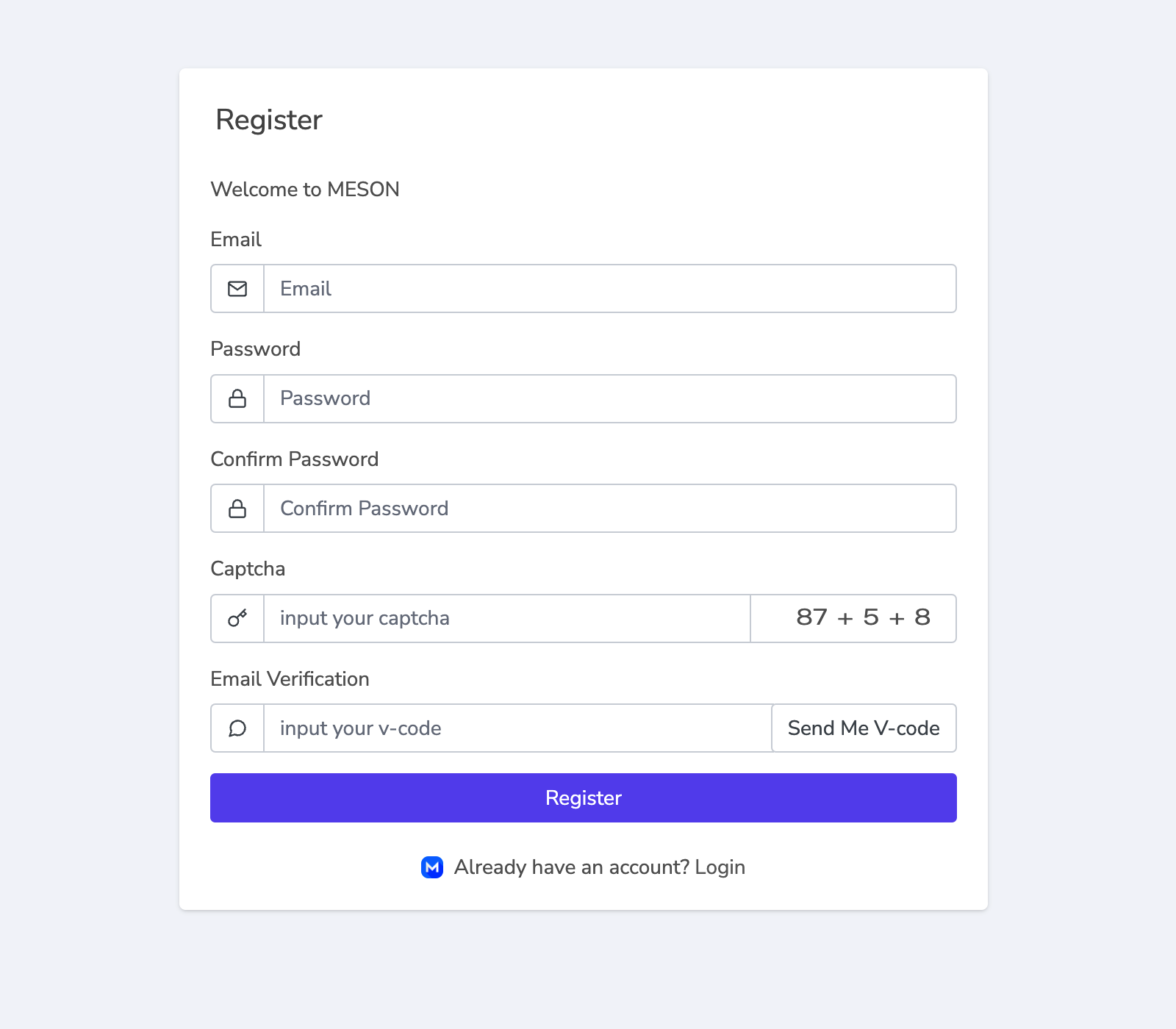
Specify the Origin URL:
Once logged in, you will be prompted to provide an "Origin URL." This should reflect your primary URL from Lighthouse storage Gateway, e.g.,
https://gateway.lighthouse.storage/ipfs/Qmc.........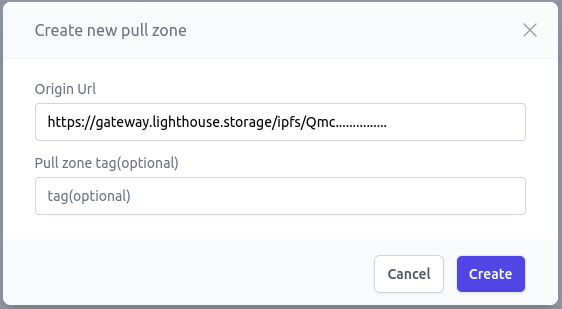
Create a Pull Zone:
After specifying the Origin URL, click on
Add. Upon doing so, you'll receive aPull zone url.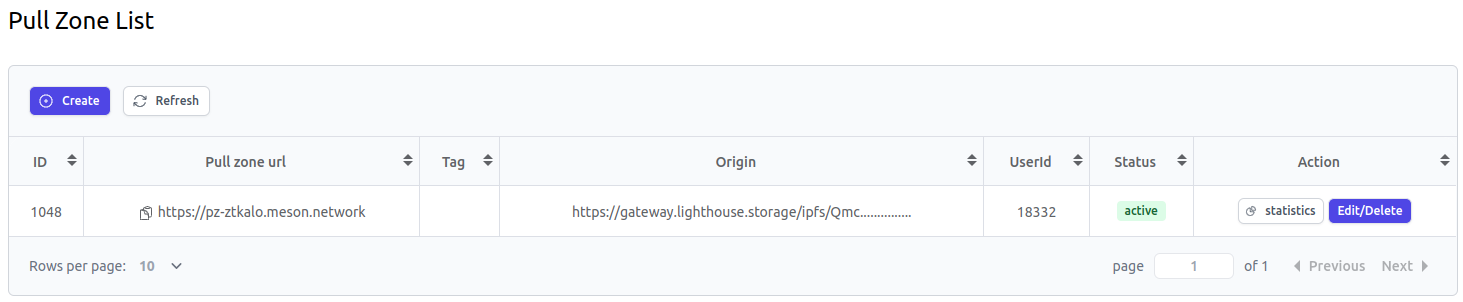
URL Transition:
- Modify the native Lighthouse path to align with its Meson-boosted counterpart:
https://gateway.lighthouse.storage/ipfs/Qmc........ => https://pz-z......meson.network
With the transition complete, you can now use the Meson-enhanced URL for faster content delivery via CDN. This ensures that your content is not only stored securely but also delivered to users with optimal speed.
4. The Meson-Lighthouse Synergy
Rapid Retrievals: Meson's caching prowess enhances Lighthouse's file access speeds, especially for popular content. Economic Advantage: Diminishing the frequency of direct Lighthouse storage access translates to cost savings. Scalable Excellence: Meson gracefully handles traffic surges, ensuring consistent user experiences.
Further Resources
Explore Lighthouse's comprehensive Documentation. Stay in the loop with X updates. Dive into discussions on Discord. Fill up this Form to apply for free storage and dedicated gateway.
